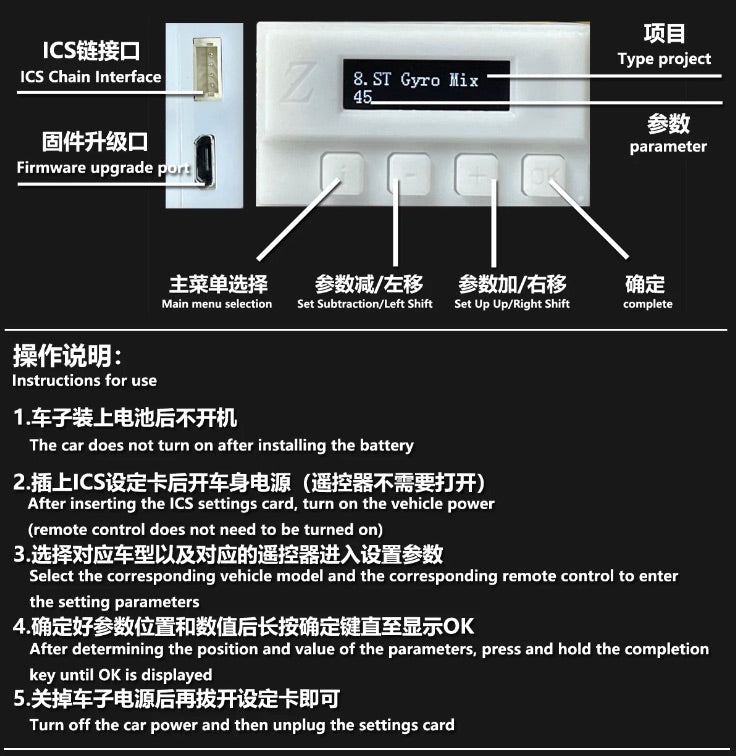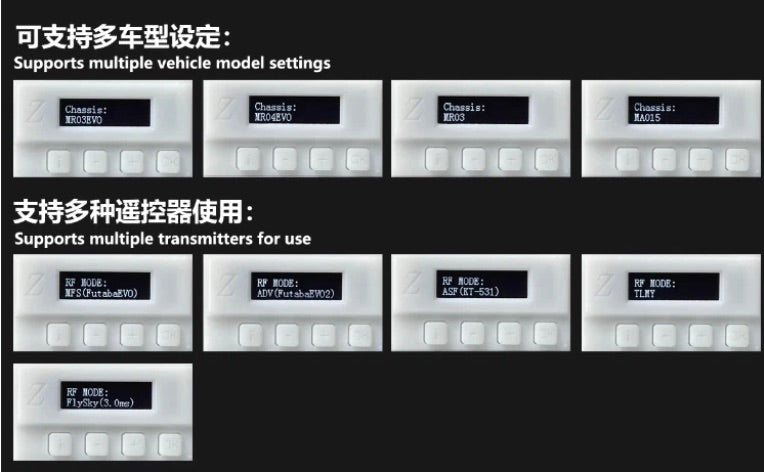1-4 DAYS DELIVERY
ICS Programmer for Kyosho ICS MR03 EVO MR04 EVO2 (stand alone programmer box) [JACKIERC]
100% ORIGINAL AND QUALITY
24 MONTHS GUARANTEE
- Description
- Reviews
Our prayers have been answered! No more fumbling around with a laptop and some windows updates!
This standalone programmer lets you change all the settings on the fly! You plug it in and load it into programming mode at your finger tips. You can adjust all the settings you normally need to access by using the ICS programmer that Kyosho doesn't even make anymore.
This is a must have! You can change your reverse delay and even steering and punch settings!
An amazing game changer for the MINI-Z world!
Update 5/17/2024:
v2.6 firmware update:
The V25 ICS configuration card has been upgraded again! This upgrade is a new system update for MINI-Z EVO2 (the other systems are still the same), version number is V2.6, after KYOSHO upgraded the EVO2 system, the speed of MR-04 EVO2 will be significantly improved, the following is the latest update document.
V2.6.zip ←←←←←←←
The operation upgrade steps are as follows:
- Download V2.6 firmware to your computer and extract the file name suffix BIN
- Through the USB digital reference line link to set the card's micro interface computer display U disk and open
- Copy the BIN file to the settings folder for overwriting
- Long press the OK key of the set card until finished
(Note; If the digital line is connected to the computer, it does not display the U disk or does not respond, indicating that the digital line needs to be replaced)